LuckyIcon -
Download free icons
Download free icons: Ready-made icon sets
We've prepared sets of icons most frequently used in various applications.
You can download and use these icons royalty-free (in accordance with the license agreement).
If you need more icons in given sets, we can design additional custom-built icons.
Design your software products in Microsoft® Office style,
common for millions of users, with a help of Office Style Icon Set.
The icons in a typical style for nearly all possible actions guarantee
an effective work with your software.
The Office Style Icon Set v2.0 details:
- 147 toolbar and menu icons
- 32-bit and 256-color icons
- all icons in PNG, GIF,
BMP, and ICO formats
- all icons are delivered in two resolutions - 32x32
and 16x16 pixels
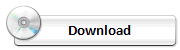
|

|
Give your program a fresh look and feel using a new set of icons.
The set includes the most frequently used toolbar and menu icons.
All Windows XP style-like icons you need for items in menus from "File" to "Help".
All icons in PNG, GIF, BMP, and ICO formats.
The Basic Icon Set v1.2 details:
- 53 toolbar and menu icons
- 32-bit and 256-color icons
- all icons in PNG, GIF,
BMP and ICO formats
- icons are delivered in three resolutions - 32x32,
24x24 and 16x16 pixels
- Normal, Hot and Disabled states for each icon
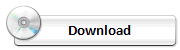
|

|
We are glad to present you a new set of icons called the Advanced Icon Set v1.0.
In this set, we tried to include the most popular and widely
used icons for software products. All icons have a modern fashionable look.
The Advanced Icon Set v1.0 details:
- 48 toolbar and menu icons
- 32-bit and 256-color icons
- all icons in PNG, GIF,
BMP and ICO formats
- icons are delivered in three resolutions - 32x32,
24x24 and 16x16 pixels
- Normal, Hot and Disabled states for
each icon
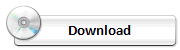
|

|
|
Set of icons for writers of help files, software technical
documentation, guides and user manuals.
Jointly with Baffled by Technology (an R&D spin-off of
Nevada Learning Series - a company that has authored reference manuals for
225 software titles, published in 13 different languages, and sold
21 million guides worldwide), LuckyIcon Art has developed a set of
icons that can significantly reduce time needed for writing of user
manuals or software product help files
Using the Icons for Technical Writers set during the writing of
documentation allows you to considerably reduce the number of program
screenshots, facilitate the perception of given information to the
maximum and simplify the process of studying for end users. The set
contains icons that identify the most common user activities: pressing
buttons, mouse-clicking, selecting menu items, switching between tabs,
opening files, etc.
Visual perception of the icons has been thoroughly tested
against a large group of target users. The most illustrative and intuitive icons
were selected among the vast number of various versions.
All icons are available in EPS, TIFF, PNG and GIF formats suitable for
printing publications, websites, PDF and CHM files.
Vivid examples of icons from this set speak for themselves:
on the left - traditional presentation of information, on the right - new system
that uses Icons for Technical Writers.
The Icons for Technical Writers v1.0 details:
- 34 icons
- 32/24-bit and 256 color icons
- all icons in EPS, TIFF, PNG, and GIF formats
- 300 dpi icons suitable for printing publications
- 100x100, 24x24 and 16x16 pixel icons for PDF, HLP, and CHM files used in help systems and helpdesks
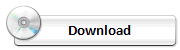
|

|
To get more info and place your order for icons, leave us a message
in the Contact us section.
|