User Interface design for macOS program BatteryTruthOur company has developed and executed interface design and all graphic elements of the program, created the program logo , and also written the program BatteryTruth under macOS Program logo for the Facebook page About BatteryTruthBatteryTruth - The only application that independently forecasts how long your MacBook will last on the battery using its own algorithms and statistics.
In addition to the standard features for this type of software, such as displaying the battery status, its age, capacity, etc., BatteryTruth is also able to do the following:
- Show at what capacity the laptop will operate if you replace the battery with a brand new one
- Notify you about a low charge or a short remaining time before shutdown
- Display the charge indicator. This is useful for the latest MacBook models without the MagSafe connector.
- Inform you of inaccuracies in its own predictions and the macOS predictions
Main program icon for AppStore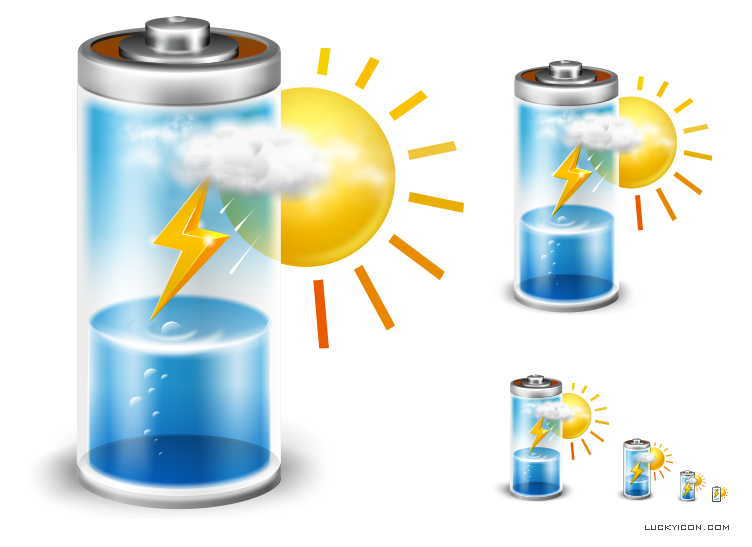 User interface designWe designed the interface design for the application, drawn icons and illustrations for the program An example of the main window of the program and the window for setting the notification of the fast discharge of a MacBook battery 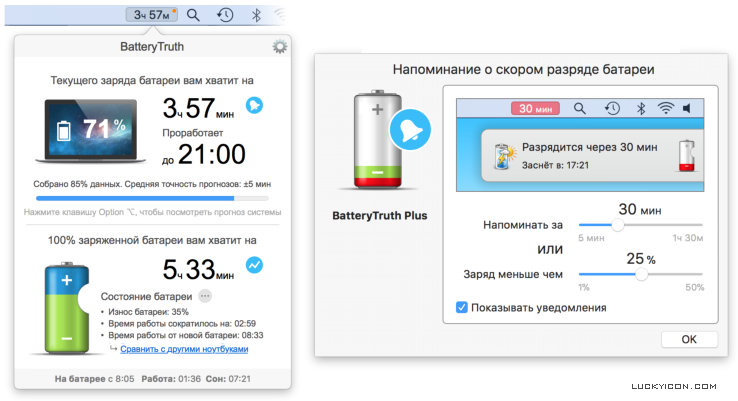 Design of a preliminary data collection window. Detailed battery health information panel 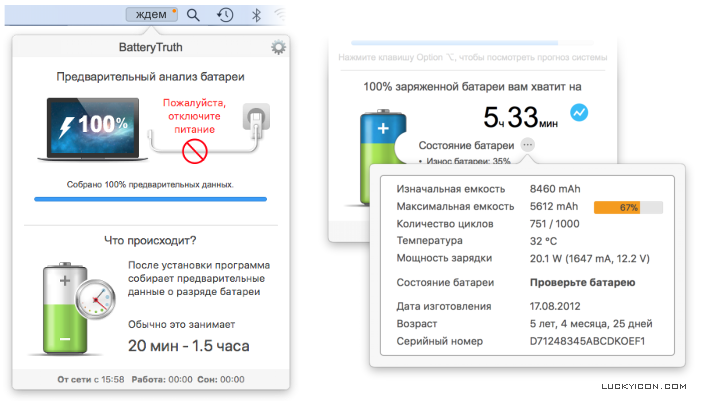 An example of a laptop operating history window from a network or a battery with a comparison of the accuracy of BatteryTruth forecasts and the operating system 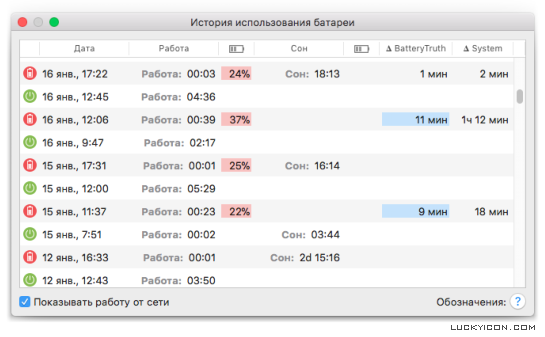 Illustrations for the program page in the AppStore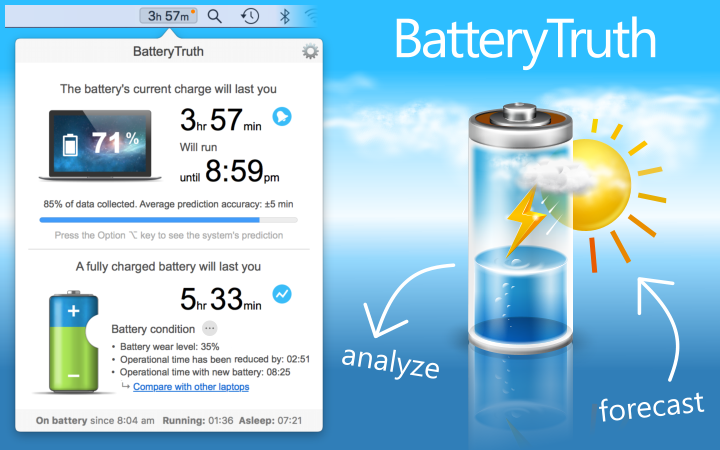 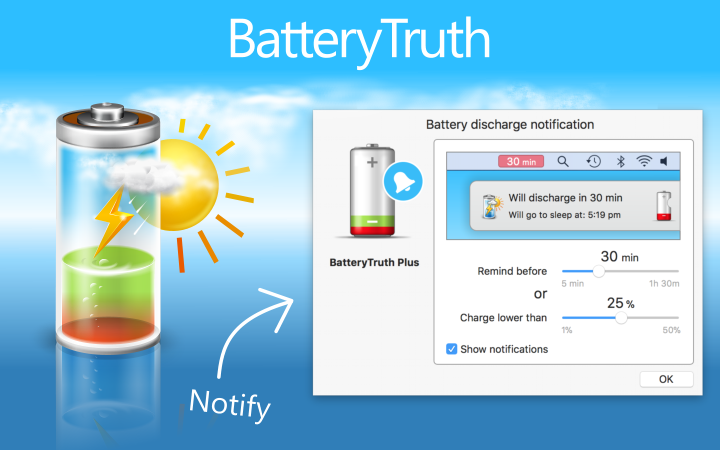 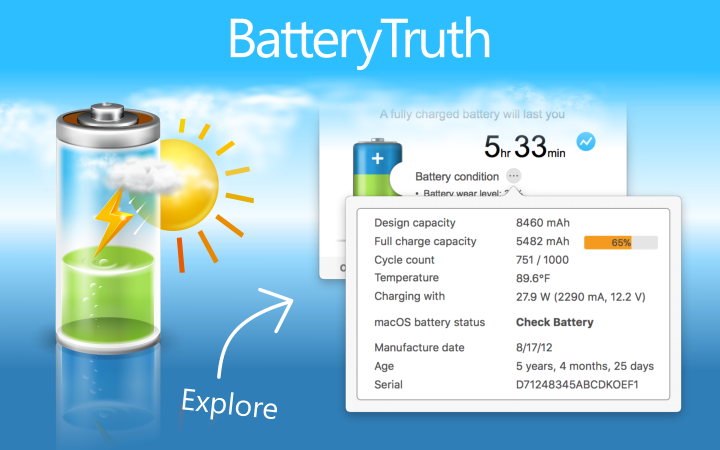 More information about the program see on our website See also:
Warning! Graphic images herein are displayed for reference only.
You can't use them in your programs, but you can order the design of your own graphic images.
|